SpriteUV2
A UV MAP / SPRITE / TEXTURE PACKER THAT YOU WILL LOVE
SpriteUV2
A UV MAP / SPRITE / TEXTURE PACKER THAT YOU WILL LOVE
Save memory for more content. Features extremely tight packing. Allows for an additional 30%-90% free space compared to square or other concave packing algorithms.
Easy to use. Drag and drop image files (.fbx, .json( Spine ) .png, .tiff, .tga, .psd) -> Select folder for atlas and meshes -> Hit Build
Per sprite settings. Precise mesh shape adjustment for each sprite, Spine atlas attachment.
Export mesh to FBX, UNITY SPRITES, COLLADA, OBJ or JSON. Exported meshes are ready to be immediately used in any modern game engine or 3D application.
Project settings file saved in a simple JSON format.
Command line interface.
And much more!
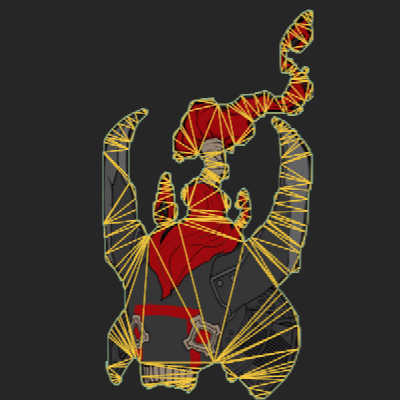
Optimal Concave or Convex mesh generation from sprites.
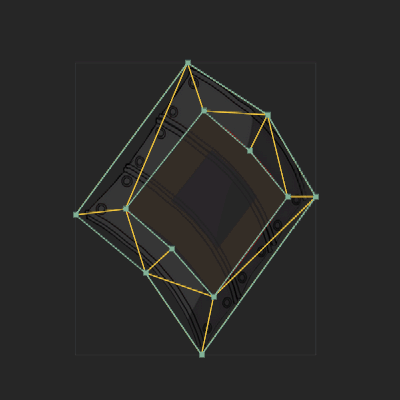
Precisely define sprite meshes for the best result or future manipulations.
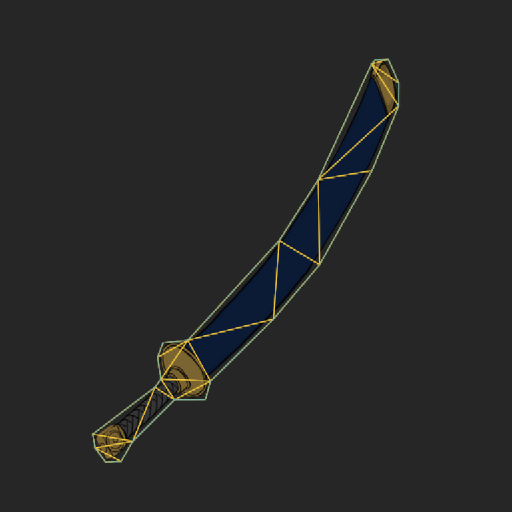
Split awkwardly shaped sprites to pack more efficiently
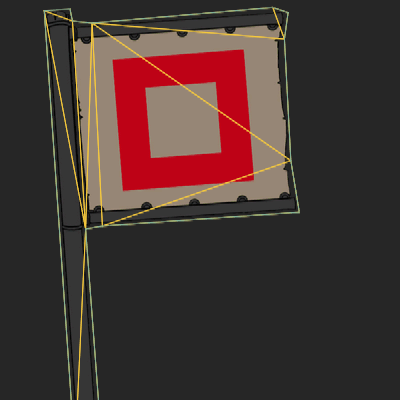
Useful for the mesh run time deformation, like cloth, verlet or any other.
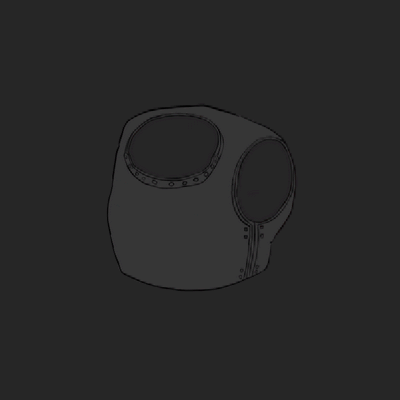
You have the ability to create textures with different data but share the same UV coordinates and mesh shape. Great for applications such as normal maps, glow maps, etc.
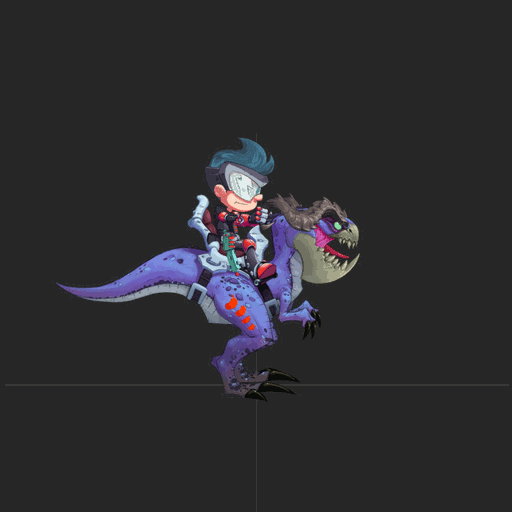
Repack / combine multiple Spine animation atlases into one texture.
Change Rect attachments to mesh
Remove whitespace around Mesh attachments
Convert multi-paged atlas into tight single paged

Repack UVs in FBX files and merge multiple textures into one.


Frame index, timeline position and delay are stored in export mesh names.
Example: animIdle[2_24_10]
frame index - 2
timline position - 240 ms
delay - 100 ms
PNG
TIFF
PSD
TGA
GIF
FBX
JSON ( Spine )
FBX
COLLADA
OBJ
JSON ( .suvobj )
UNITY SPRITE ASSET